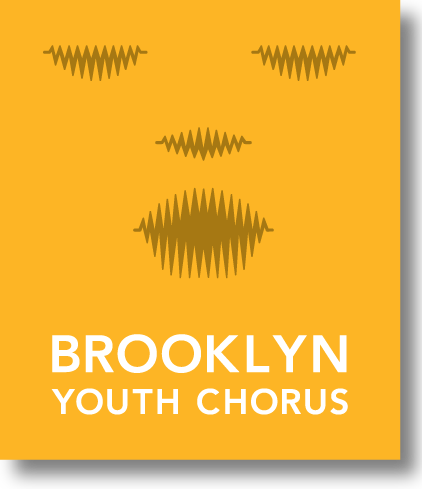Spring Sings Ticketing Help
Please use the following tutorial to help guide your ticket purchase and help you apply your discount code if and as applicable. If you encounter difficulties after following these instructions please visit the Ticketmaster FAQ, call 718 856-5464, or email Boxofficekings@theambassadors.com.
For questions related to the discount codes provided by Brooklyn Youth Chorus, please email ticketing@brooklynyouthchorus.org.
Having issues with the discount code?
If you are having trouble with the codes and it is saying that the codes are invalid, the discount code must be applied during the SEAT SELECTION part of the ticket purchase. NOT during checkout. See the image at right for where to apply the code.
Click “Sign In” to sign-in to Ticketmaster or to create a new account.
Create an account or sign-in with your existing account.
Choose the performance you would like to attend.
Decide where you would like to sit: Premium or Regular. The “Premium” section is the first seven rows in the center of the orchestra. The remainder of the seats are the “Regular” section. There are separate offer codes for each section. Families should have received discount codes for either 2 free (with fees) regular orchestra seats or 1 discounted premium orchestra seat per chorister enrolled in the program. You can search for an email with subject line "Spring Sings Concert Ticketing Information" to find your discount code.
You will be able to add additional seats to your order.
Click “Unlock” and enter the code you received via email for the section where you would like to sit. If you can’t find the email with your code, email us at ticketing@brooklynyouthchorus.org.
Click on the section where you would like to sit: Right, Center, or Left.
Clicking on a seat will reveal the row and seat number, as well as the discounted price and regular admission price for that seat.
To add that seat, click “Add.”
Repeat for each seat you would like to purchase.
After you have successfully added seats, you will see the seats displayed as green checkmarks.
Once you have finished adding seats to your order, click the green “Next” button.
On the checkout screen, verify your delivery method and check the details of your order:
Verify the concert time
Verify your discount code was applied correctly
Make sure your seat selections are correct
Once you have verified the above please click through to complete your purchase.